QF Network’s LearnDash LMS Certificate Builder replaces the interface of the current certificate builder (classic editor) with the convenience of a ‘drag and drop’ canvas.
QF Network’s LearnDash LMS Certificate Builder supports the following features:
- Interactive text, Image, and LD shortcodes
- Featured image as the background
- Update individual objects for font properties, like color, style, opacity, etc
- Object transformation, like scaling, rotation, flip.
- Layers management. i.e. change index position, remove an object.
- The canvas respects the page orientation provided by LearnDash.
- Either builder or classic certificate can be used.
More features are coming…
Screenshots
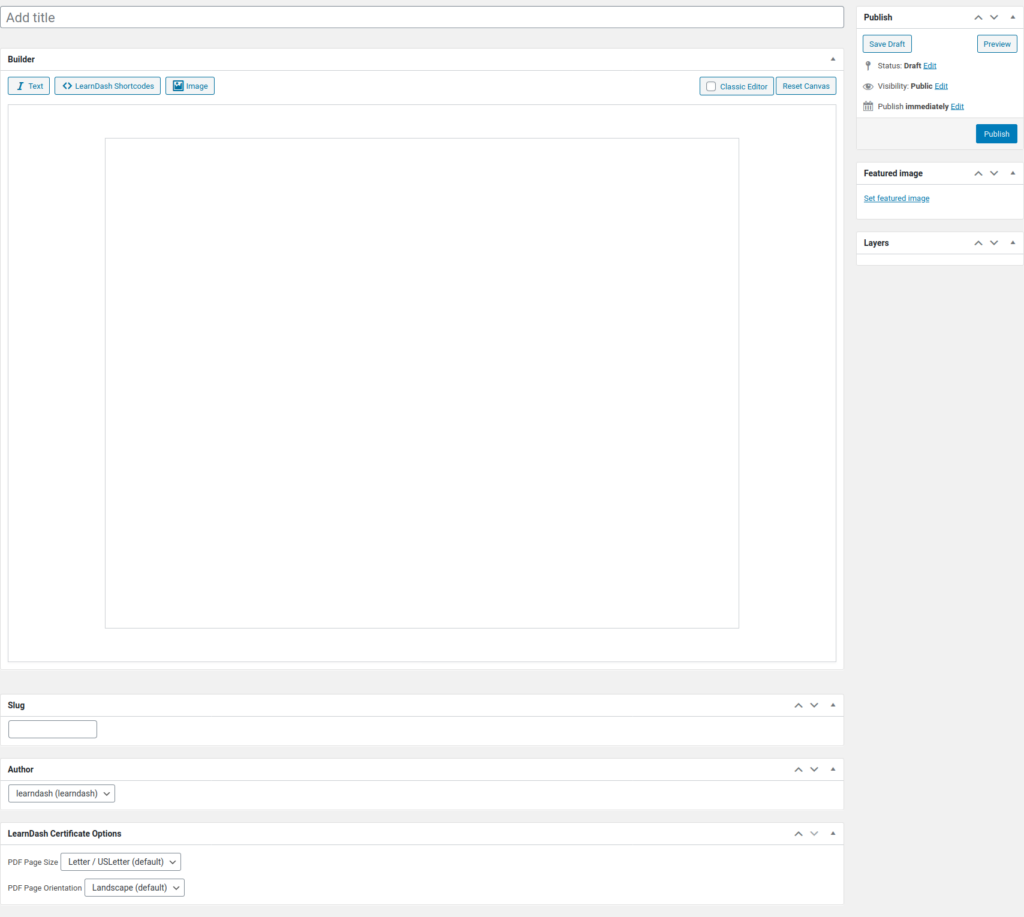
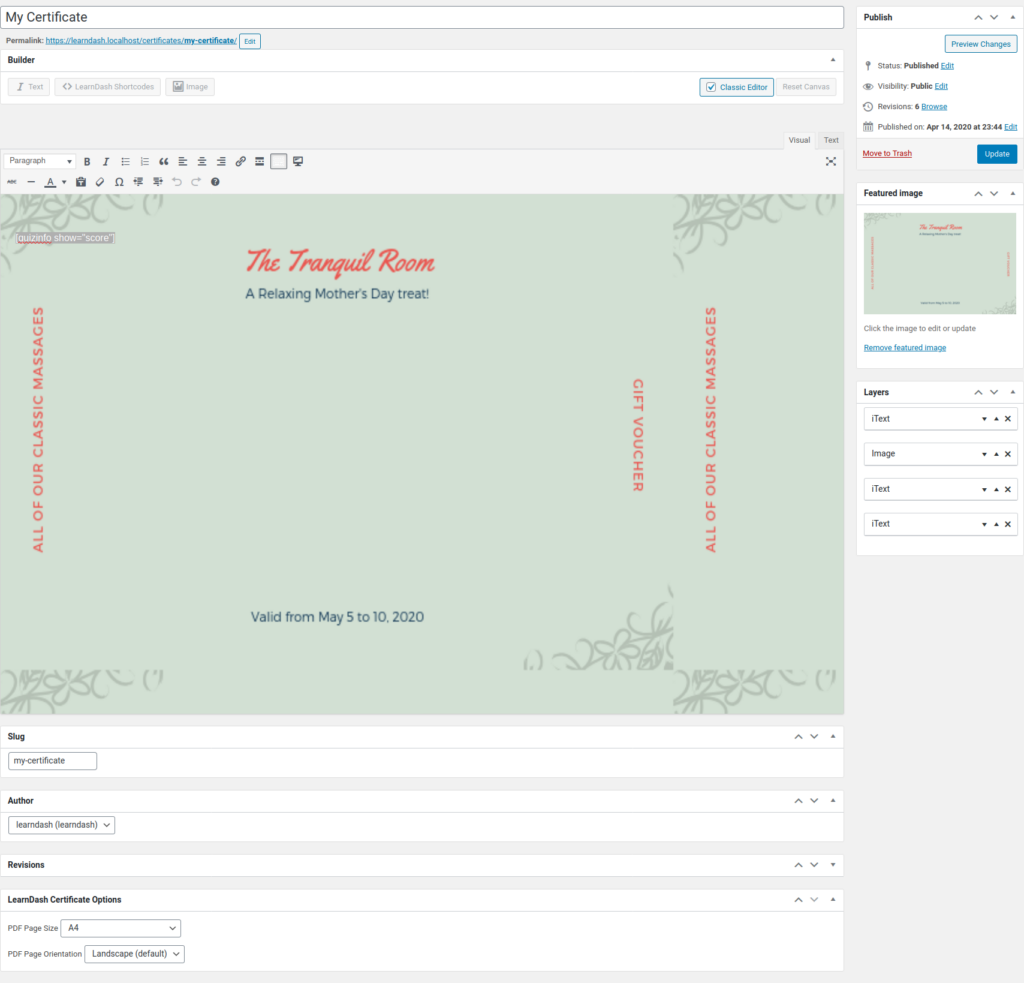
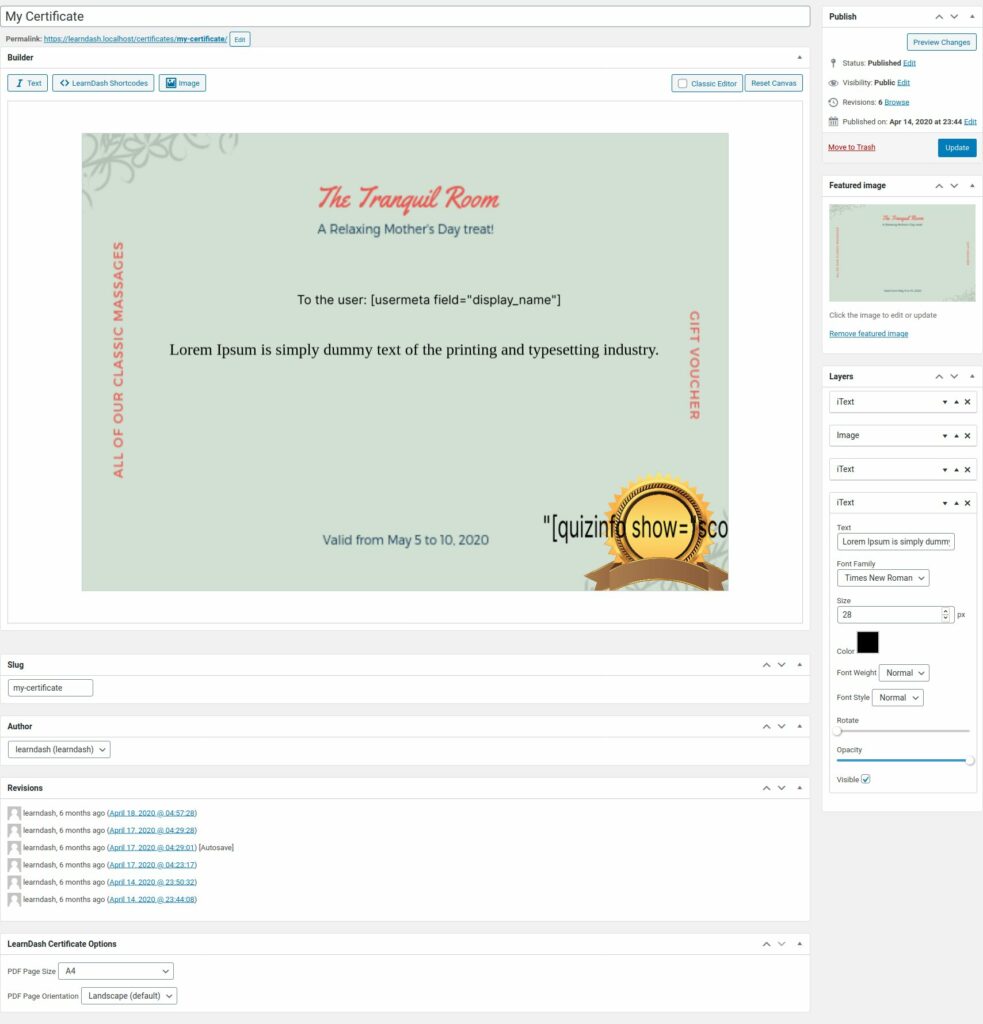
Frequent Asked Questions
It is compatible with LearnDash 3.2 and above.
The existing certificates will continue to work until the Classic Editor option is checked on the settings page (LearnDash – Settings – Certificate Settings – Classic Editor) and under a certificate post screen.
No, but you can enable the Classic Editor option which allows a toggle option between the builder and classic editor to copy your certificates easily over to the builder (manually).
Note: Do not save post while checking the Classic Editor option in certificate post screen, it will use the classic version when printed.

